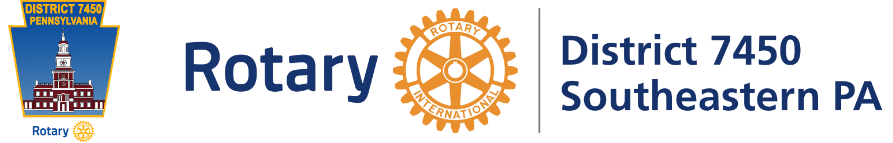Terminating a Member
To Terminate a member:
- Sign on to the District database at www.dacdb.com
- Click on the “MyClub” tab on the top menu
- Scroll down the Section 3 and the member to be terminated.
- To the right of the name, you will see “Edit|View|Term”
Click on “Term” - In the top right corner of the panel, you will see a yellow “Terminate” button.
Click on the “Terminate” button - Enter the date and reason for the termination and click on “Terminate”.