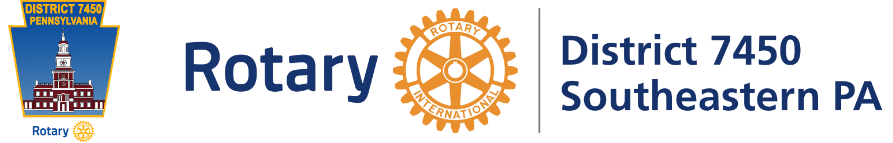Recording Excused Absences
This is a function of the Attendance Module.
- Login to the District Database at www.DACdb.com and click on the “ATTND” tab along the top menu bar.
- On the left menu of the Weekly Attendance screen under the “Meetings” section, click on “Enter Excused Attendance”.
- On the Excused Absence Screen, select the member name, the start and end dates for their excused absence and make a note of the reason for the excused absence.
- Click on the “Add” button and you are done.