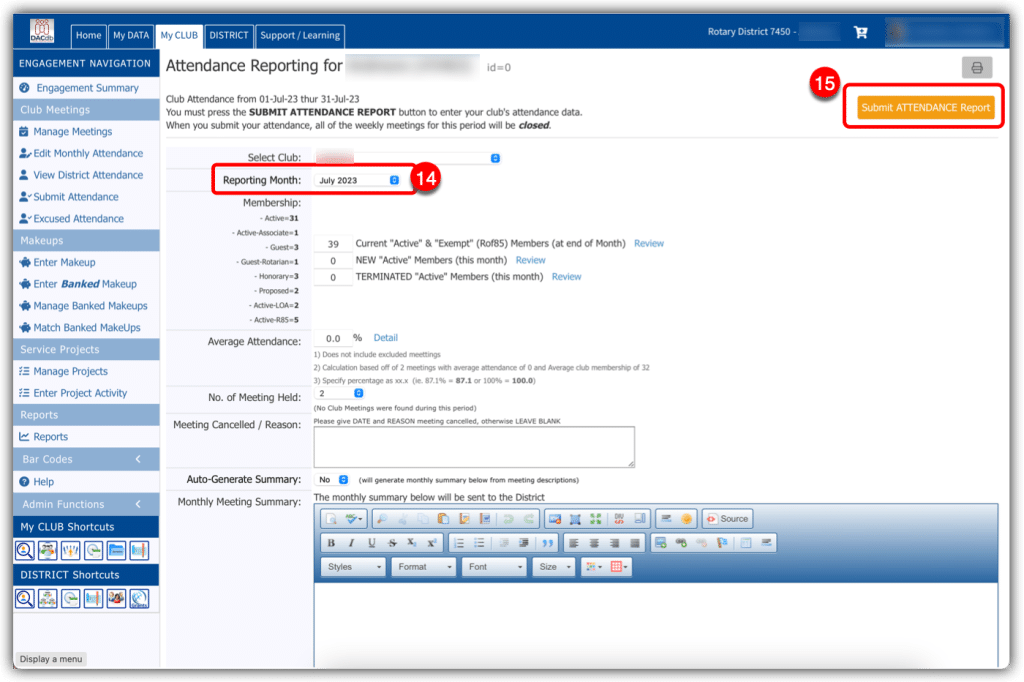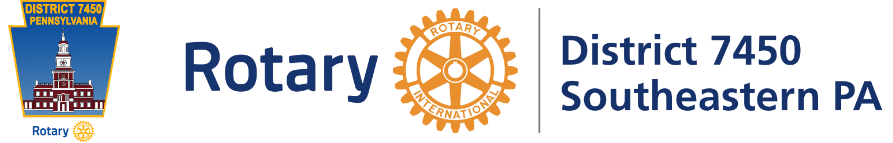Attendance Reporting
How to report your Club’s Attendance.
1. From the DACdb screen, click on the “My CLUB” tab and…
2. Click on the “Engagement” icon.

3. On the left menu, click on “Manage Meetings”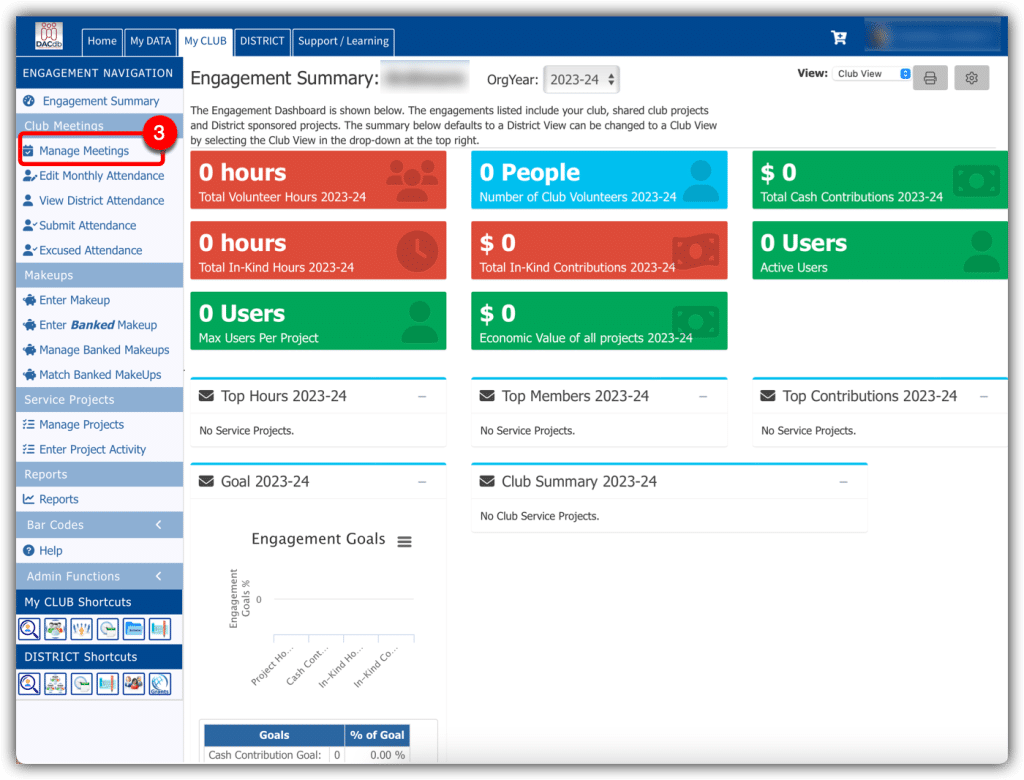
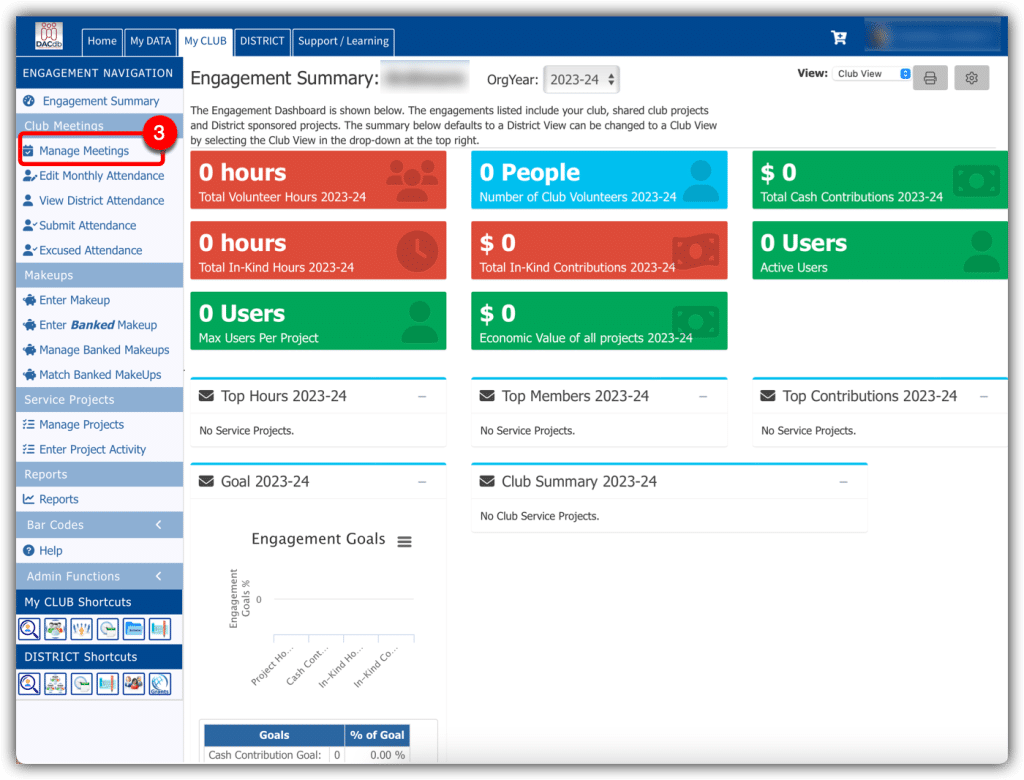
4. In the top right corner, click on “Add Club Meeting”
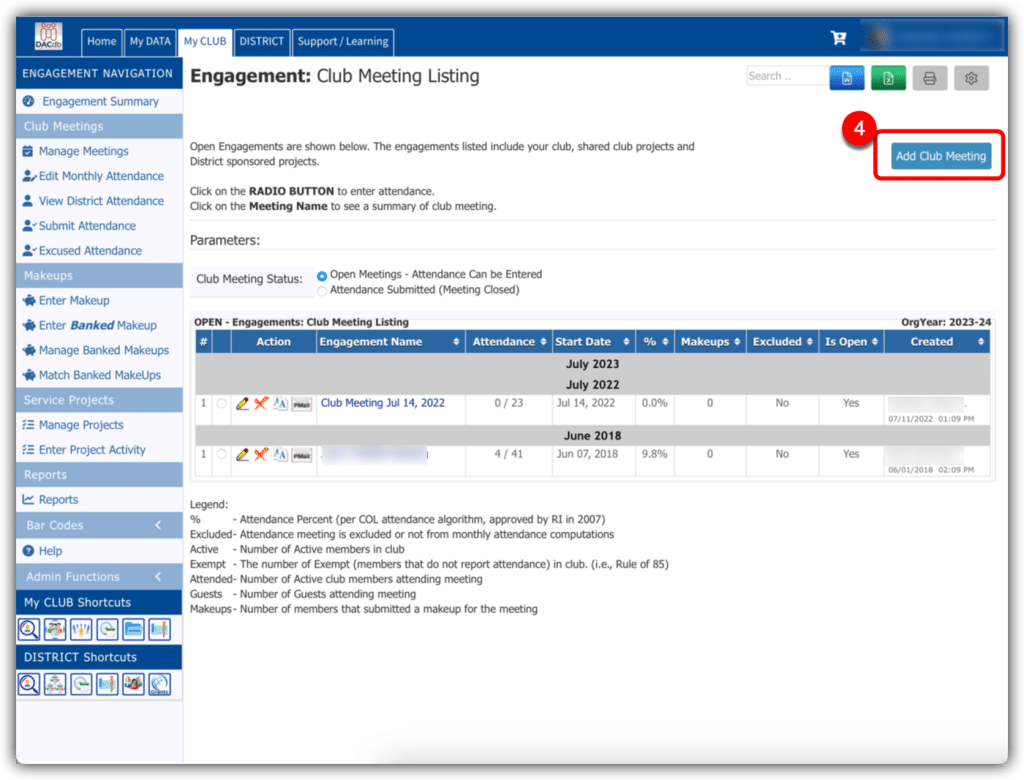
5. Enter the meeting date.
6. Update the “Club Meeting Name” as needed.
7. In the top right corner, click on “save”.
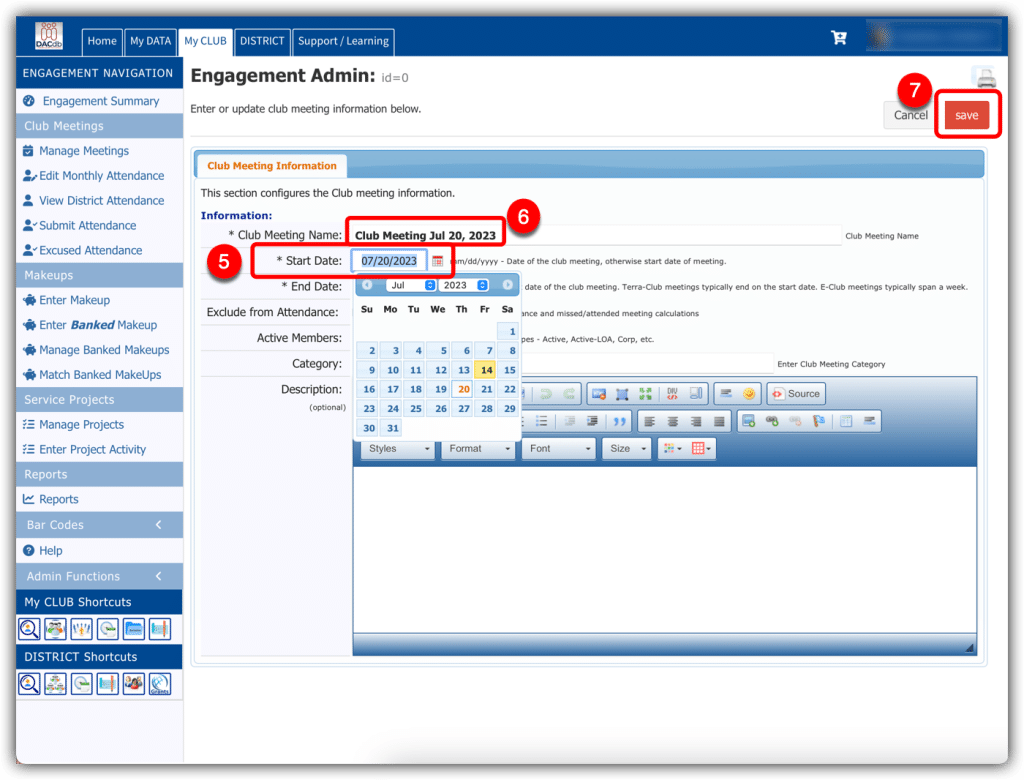
8. Click on the hyperlink for the meeting (or “Engagement Name”) to be updated for attendance.
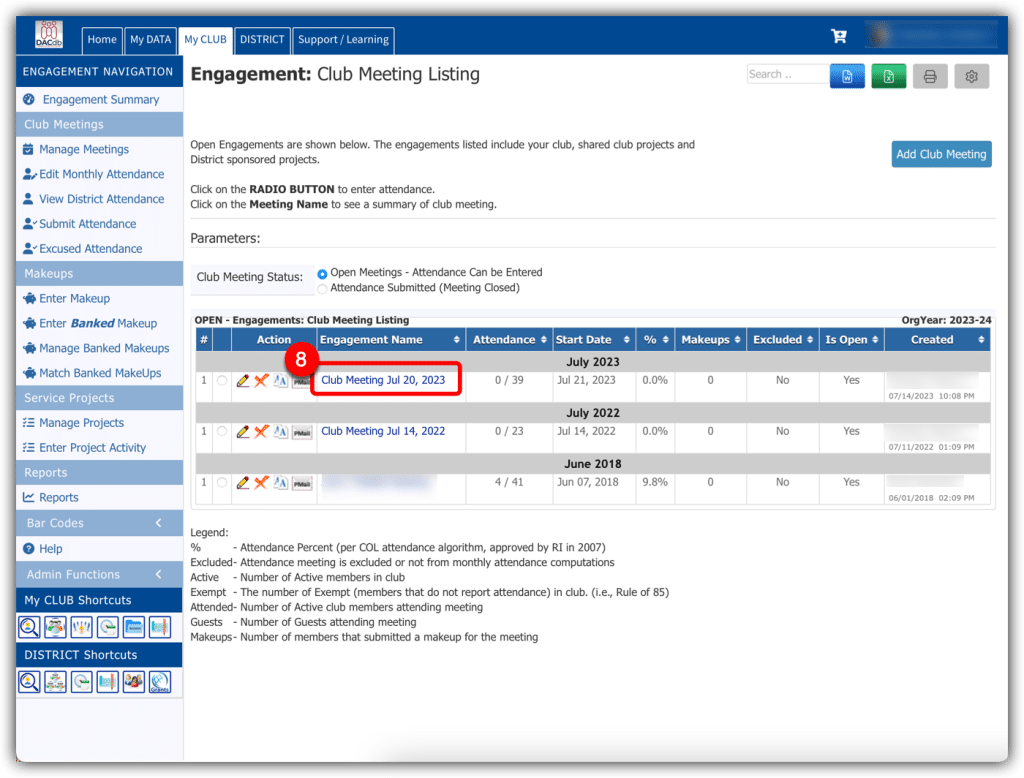
9. On the left menu, click on “Attendance Entry”
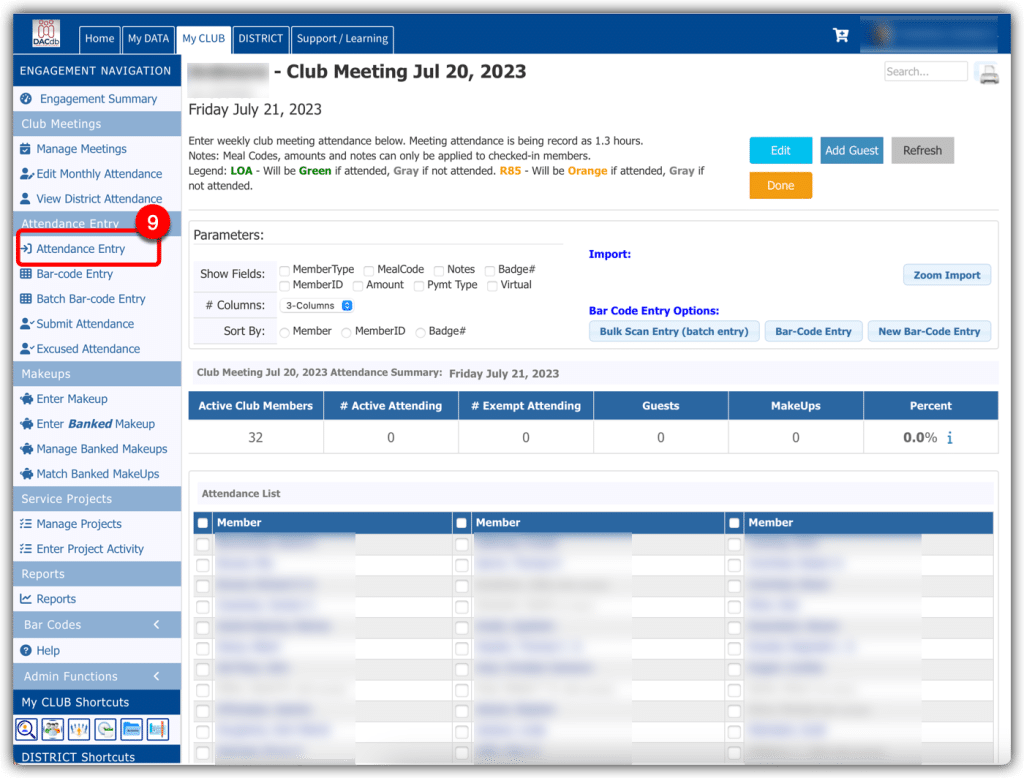
10. This is optional but you can alter the number of columns used to display names. Adding more columns will reduce the need for scrolling for larger clubs.
11. Place a tick beside the name of each member present at the meeting or event.
12. When finished, click on “Done” in the top right corner of the screen.
N.B. If needed, you can return and edit names at any time until you submit the attendance at the end of the month.
N.B. If needed, you can return and edit names at any time until you submit the attendance at the end of the month.
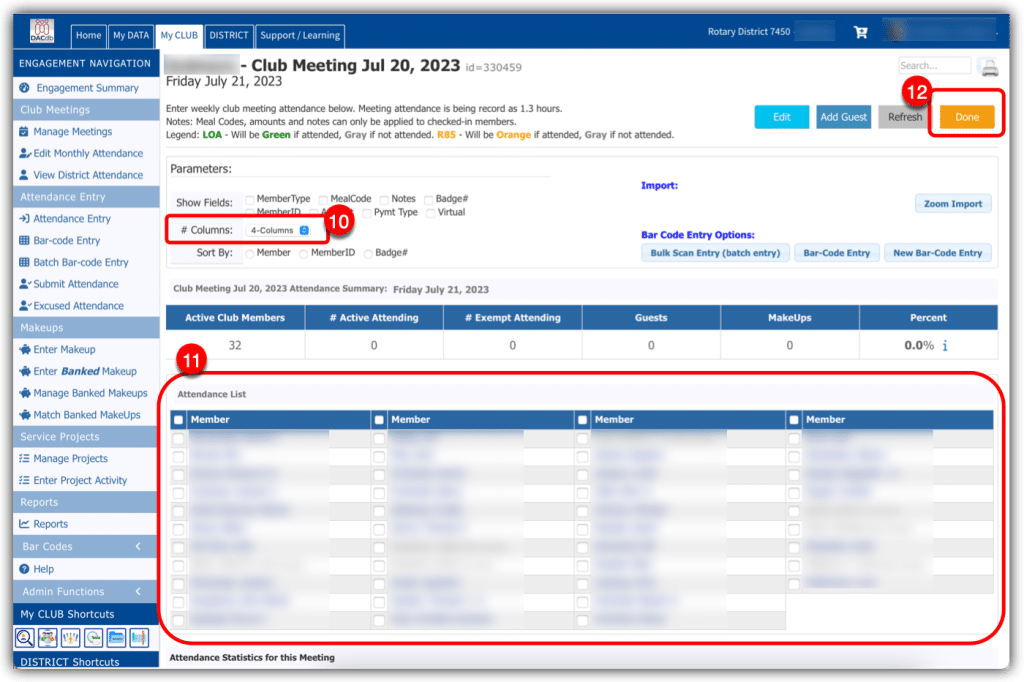
13. Once all attendance is recorded for a given month, Click on “Submit Attendance” on the left menu.
N.B. Attendance can be recorded after each meeting. You can return to this step after all attendance is recorded for the month.
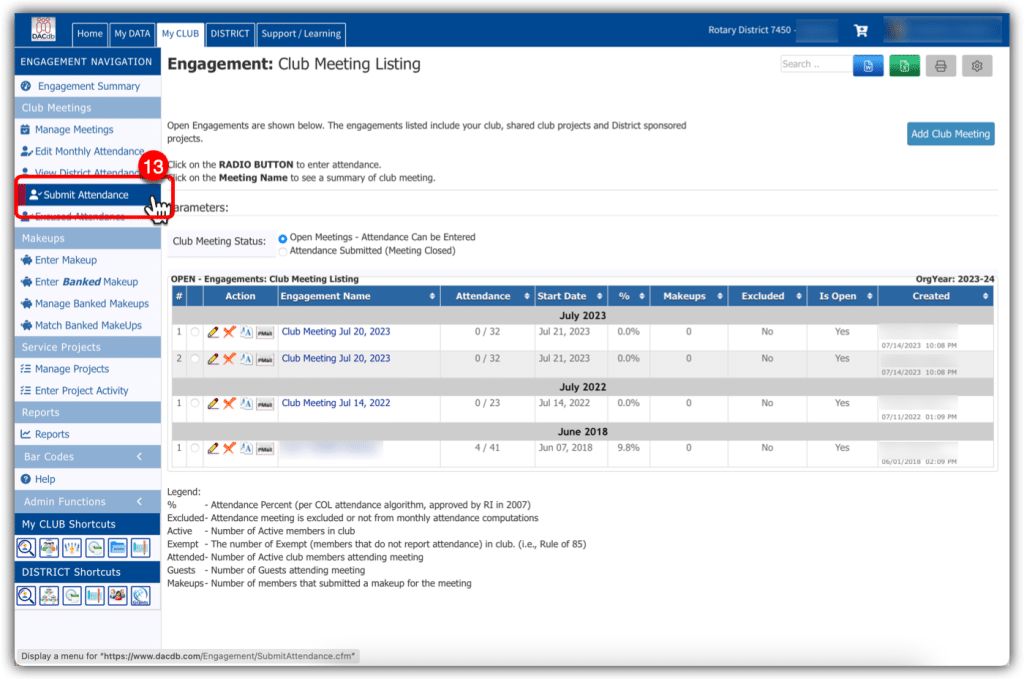
14. From the “Reporting Month:” dropdown, select the month for which you are submitting your Club’s attendance.
15. In the top right corner of the screen, click on “Submit ATTENDANCE Report”.